Hi all,
In Oceanus, we are adding a feature which allows you to easily import and export your fittings to and from various 3rd party tools. This includes fittings in fitting tools such as Pyfa and EFT, and from websites that host kill reports and fitting loadouts.
These tools can be extremely helpful when fitting a ship, as they allow you to try out various combinations of modules, and see how the ship’s stats change as a result. Many want to try out fits from interesting killreports they find on killboards, and a lot of players share their experience and expertise by creating and publishing fittings for other players to enjoy. So there are a lot of fittings out there on the internet for you to take advantage of, and we wanted to make it easier for you to quickly import them.
Originally the plan was to simply add the ability to import fittings, but when we discussed that plan on the forums you requested a similar export functionality. That sounded like such a great idea that we got to work on it and implemented it right away. When importing and exporting ship fittings, we base it on the so-called 'EFT format'. Of course there are other formats that we could have picked, but we decided to go with EFT since it's established and very widely used in our community. It's important to note that we are not locking ourselves to the EFT format in the future. We are basing our functionality on the EFT format as it stands today.
So what is this format?
It's made up of a few sections that are separated with empty linebreaks:
Here is a truncated example fit:
[Tengu, my random Tengu fit]
Internal Force Field Array I
Magnetic Field Stabilizer II
Caldari Navy Stasis Webifier
Medium Capacitor Booster II,Navy Cap Booster 400
Heavy Neutron Blaster II,Void M
Heavy Neutron Blaster II,Void M
Medium Core Defense Capacitor Safeguard II
Tengu Defensive – Amplification Node
Tengu Electronics – Emergent Locus Analyzer
When a fitting is imported into EVE, any charge that is listed after a module, will be listed as a cargo item. Please note that we are not changing what's allowed in the cargo in a fitting, and therefore only charges and ice products can be imported in the cargo.
It's only possible to import/export fittings in English, but this will work in any localized client.
To import a fitting in plain text format, copy it from wherever you are working. Open the Fitting window, and open up your Fitting Management window by clicking the button "Browse". There you should see a button that says "Import from Clipboard" and upon clicking that button, a window will open with the fitting you just copied.
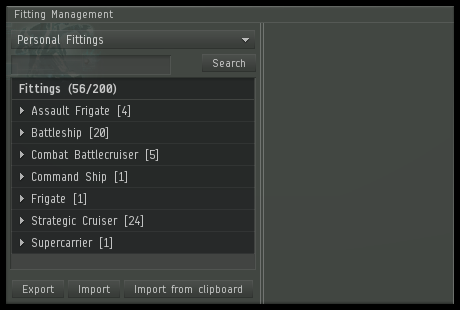
Open any fitting, and click the "Copy to Clipboard" button, and the fitting, in the aforementioned format will be copied to your clipboards, allowing you to paste it into 3rd party tools.
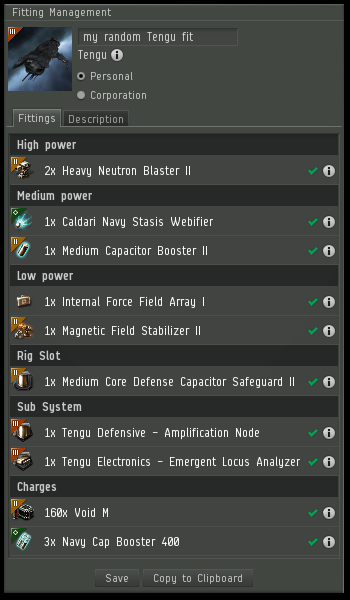
And that's it for now!
– @CCP karkur