Ahoy!
Game of Drones, the team that brought you the new Certificate system, the Interbus Ship Identification System (ISIS), the Multiple Character training and the Sisters of EVE ships, has been busy polishing… nay, spit shining its features from Rubicon just in time for Rubicon 1.1 on January 28th.
Sisters of EVE ships are getting reinforcements
As was announced at EVE Down Under last November, the Sisters of EVE ships released in Rubicon are receiving support in Rubicon 1.1 with a brand new battleship lovingly named the Nestor. While themed around exploration and flexibility like its smaller siblings, it does not receive a bonus to cloaking but bonuses to remote repair amount and range to make it a very powerful sub-cap logistic ship.
NESTOR
Amarr Battleship Bonus:
Gallente Battleship Bonus:
Role bonuses:
The Nestor can be acquired in the same way that the Stratios and Astero are, via Sisters of EVE LP stores. Here are the LP offer specifics:
Nestor:
Discount Nestor (From the Sanctuary):
Nestor Blueprint:
Discount Nestor Blueprint (From the Sanctuary):
Taught is how you train!
Both the Certificates and the Ship Masteries now show you the approximate training time required for a certain level. This will help better inform you as you plan your skill training and give you an even better overview of where you stand. Additionally you can now hide completed skills in both locations to further underline what you want to train.
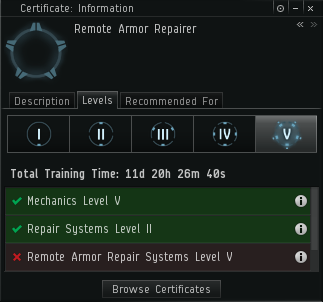

“Show info” now shows info
Within the ISIS is a wonderful Information tooltip that shows you the relevant stats of a ship, a format and a layout that is now being extended to the ‘normal’ Show info window. Furthermore, the “Description” tab of the Show Info window is now split in two, where the lore text remains in the Description tab and the specific ship capabilities are now present in a new tab called “Traits”. This will allow you to quickly and easily get a feel for what the ship can do. The information presented in the Traits window is now listed for ships in the market.
Multiple Character Training
Using your PLEX for skill training, whether it is to extend your account or activate additional Training Queues has never been easier. Simply double click the PLEX (or right click, “Activate PLEX”) and spend your PLEX in a new and cozy interface.
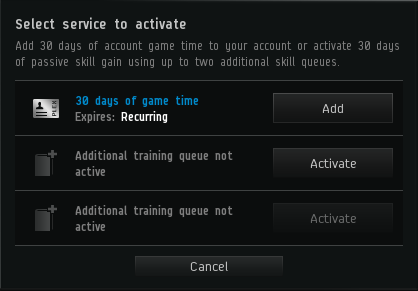
We hope you enjoy these Rubicon 1.1 changes from the bridge of your new Nestor.
That is all for now!
– CCP Xhagen